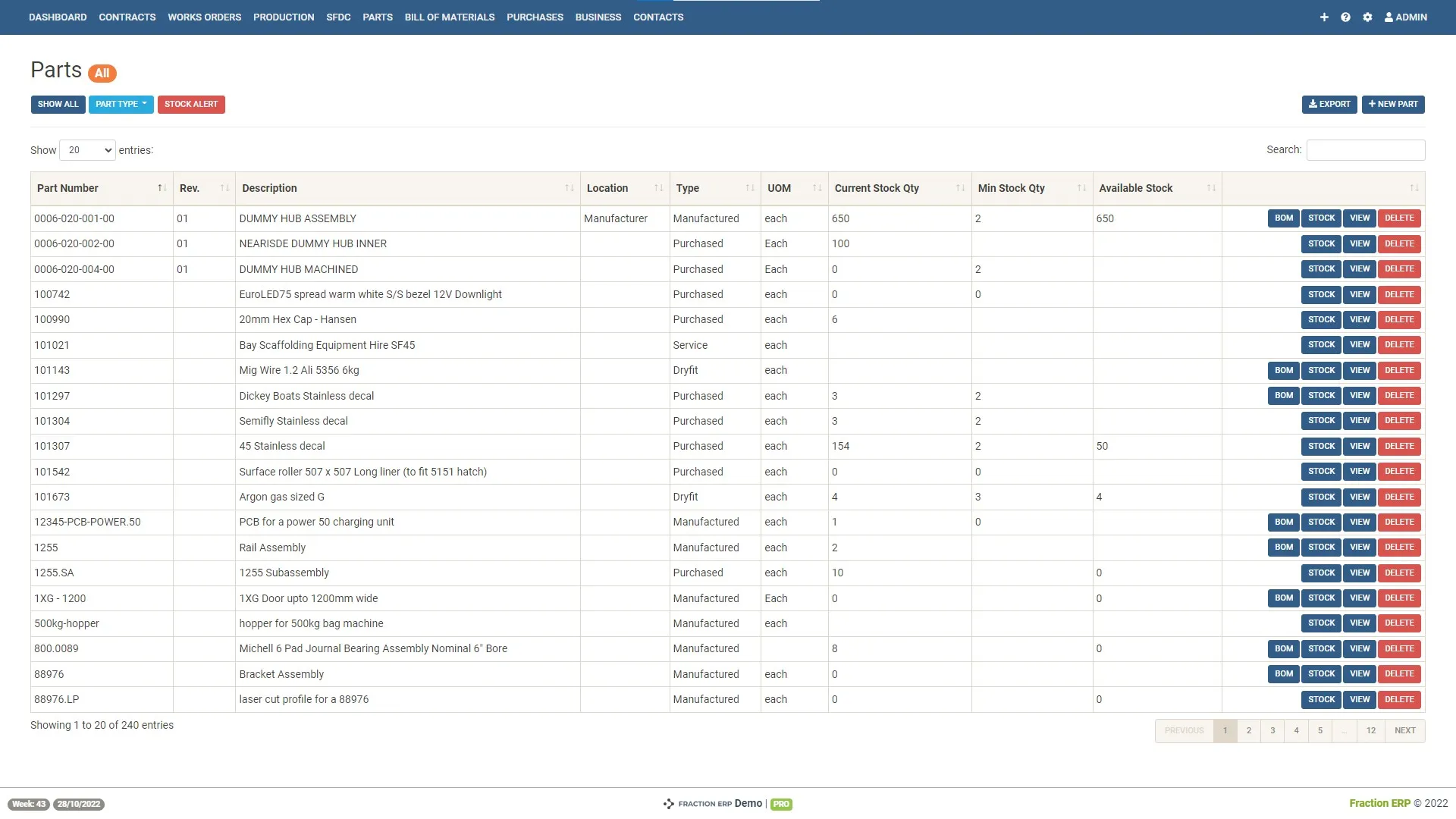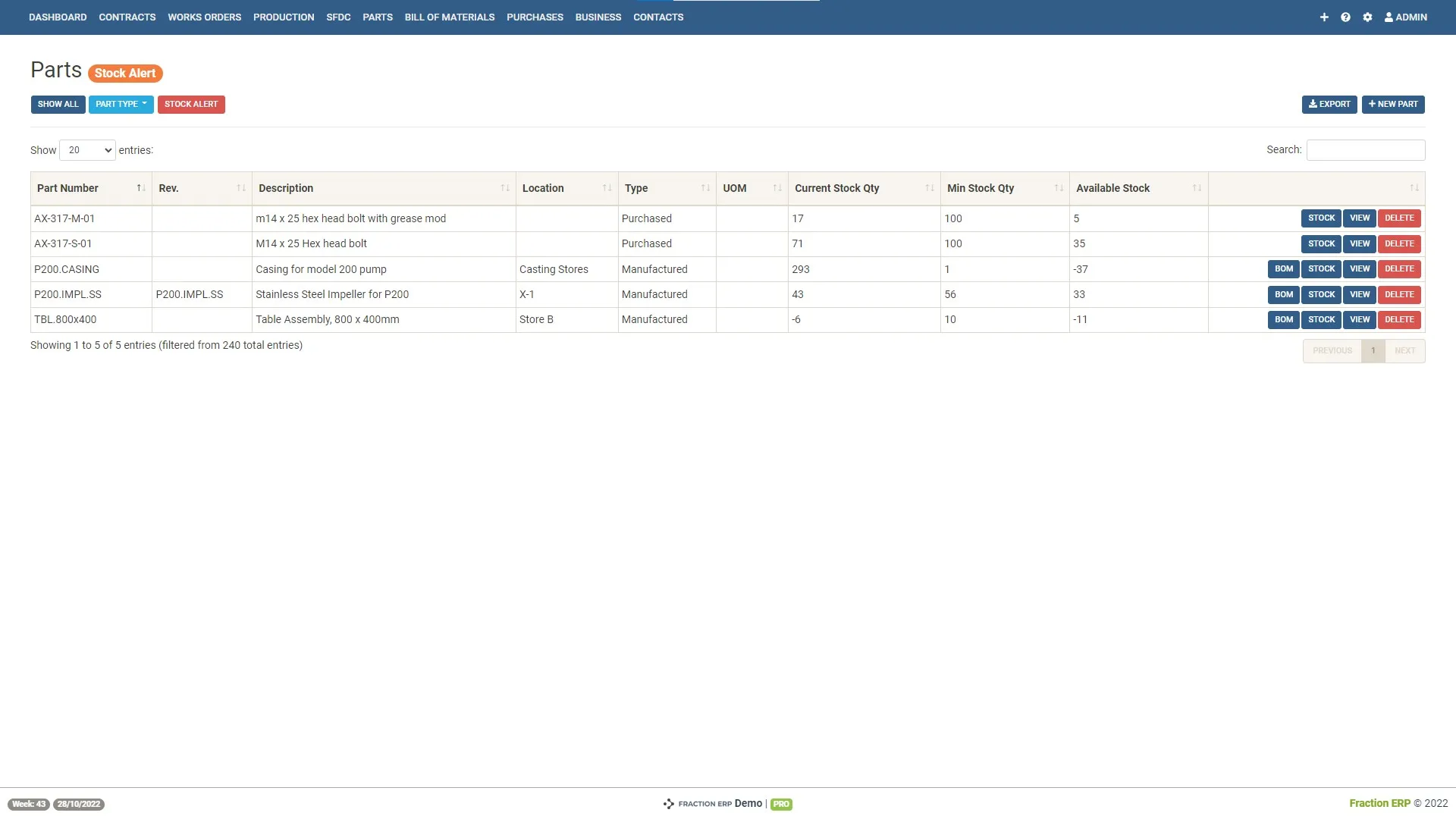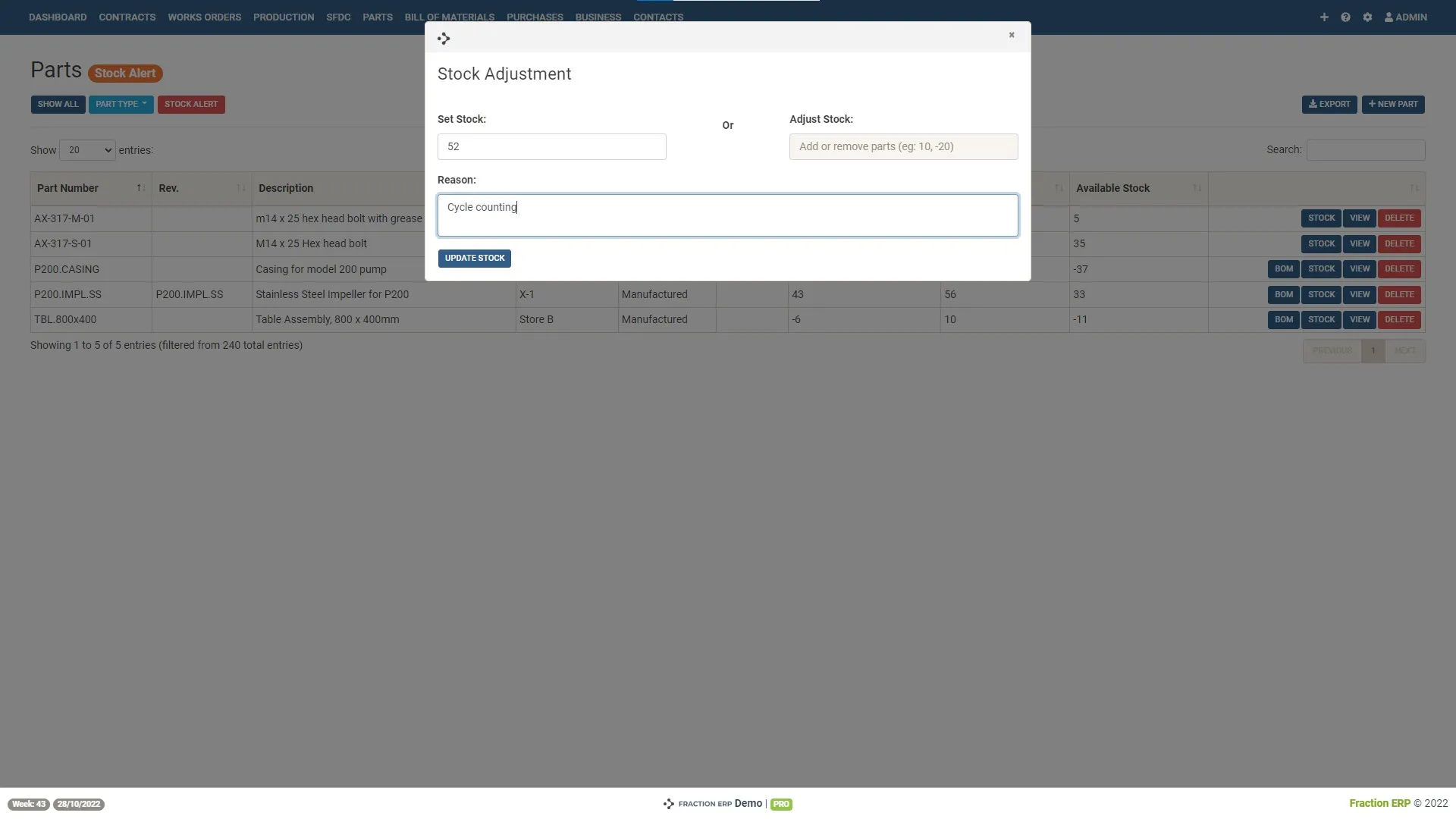Parts and Inventory
Manage parts, control stock levels, store files and track activity
Quickly create parts for your business
Fraction ERP allows you to define the parts you need to run your business. These could be the raw materials you need in production. Or the components you need during an assembly operation. It could even be the service items you provide to your customers. Whether the parts are manufactured, or service related, Fraction ERP lets you define this information, vital for an effective Bill of Materials.
Improve purchasing and planning activities
Our ERP system allows you to specify key information that can help your purchasing and planning teams. Minimum stock levels, re-order and production lead times, pack sizes, traceability and goods inward requirements.
Track all part transactions
View the history of your parts on our easy to view screens. Find out when purchases arrived, current stock levels and when parts were issued into production.
Track serial numbers on all parts
When you switch on traceability, you can apply batch and serial numbers to specific parts. Meet your traceability requirements for both purchased and manufactured items.
Low inventory alerts
Set minimum stock levels and keep your finger on the pulse with your critical stock items. From the dashboard, you can dive straight into any stock alert situations and quickly re-order or manufacture.
Perpetual stock taking
To maintain the stock levels in your business, our stock level management tools have been kept simple. If you use a 'perpetual inventory' approach to stock taking then you'll find our tools to be fast and simple to keep your stores function on track.
Store files and drawings
Attach documents to the parts you create, for future reference. Make life easier for your production and purchasing teams by providing the right information that they can access when they need it.
Export stock valuation to Excel
Quickly export your Fraction ERP stock data into a spreadsheet format to help with stock valuations. Use the analysis tools of Excel to review and analyse your data the way you want to.